Cherry Studio
Your All-in-One AI Assistant Platform
Do you want to quickly build your own AI application but are struggling with the technical barriers?
An open source client software called Cherry Studio can easily realize multiple functions such as knowledge base construction, online search, text and graphics, etc. without any code knowledge. It can be called an efficiency tool for individuals and teams!

Cherry Studio is now open source on Github and has 19.2K stars.
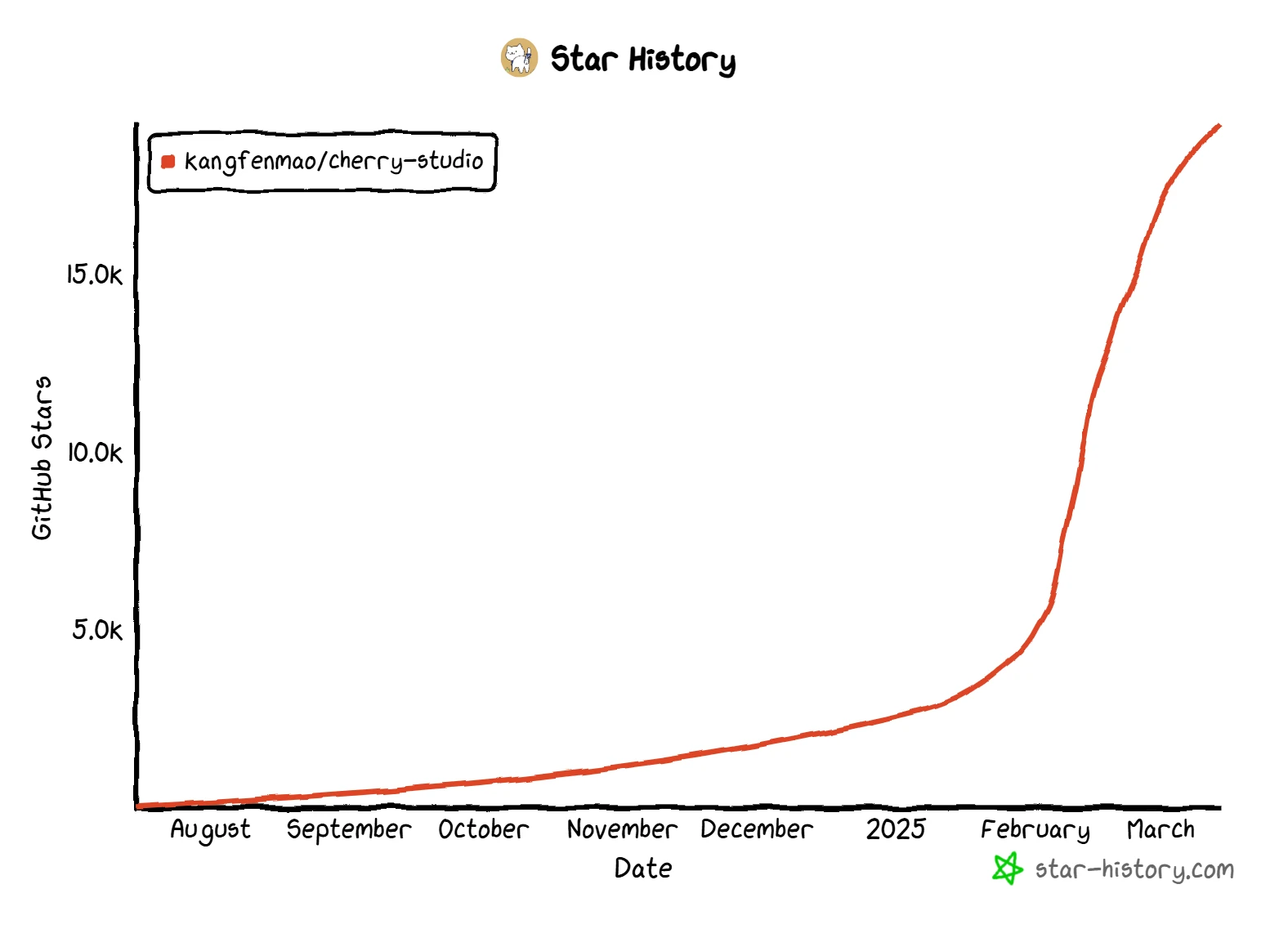
What is Cherry Studio?
Cherry Studio is a powerful and flexible AI open source desktop client that supports multiple large language models (LLM) and is compatible with Windows, Mac and Linux systems.
Cherry Studio provides a rich set of pre-configured AI assistants, personalized knowledge bases, and multi-data source support to meet the diverse needs of users. It is suitable for users who need multi-model switching and customized assistants.
Whether it is local storage or cloud backup, Cherry Studio ensures the security and convenience of data. In addition, Cherry Studio attaches great importance to user privacy, and all data is stored locally by default.
It should be noted that Cherry Studio itself does not have built-in AI services, and users need to connect to third-party large models before they can use them.
Cherry Studio Key Features
-
Diverse LLM Provider Support:
- ☁️ Major LLM Cloud Services: OpenAI, Gemini, Anthropic, and more
- 🔗 AI Web Service Integration: Claude, Peplexity, Poe, and others
- 💻 Local Model Support with Ollama, LM Studio
-
AI Assistants & Conversations:
- 📚 300+ Pre-configured AI Assistants
- 🤖 Custom Assistant Creation
- 💬 Multi-model Simultaneous Conversations
-
Document & Data Processing:
- 📄 Support for Text, Images, Office, PDF, and more
- ☁️ WebDAV File Management and Backup
- 📊 Mermaid Chart Visualization
- 💻 Code Syntax Highlighting
-
Practical Tools Integration:
- 🔍 Global Search Functionality
- 📝 Topic Management System
- 🔤 AI-powered Translation
- 🎯 Drag-and-drop Sorting
- 🔌 Mini Program Support
-
Enhanced User Experience:
- 🖥️ Cross-platform Support for Windows, Mac, and Linux
- 📦 Ready to Use, No Environment Setup Required
- 🎨 Light/Dark Themes and Transparent Window
- 📝 Complete Markdown Rendering
- 🤲 Easy Content Sharing
How to use Cherry Studio?
- Download and install the cherry studio AI assistant platform.
- Get API key from AI model service provider.
- Copy the generated key and open CherryStudio's Provider Settings page.
- Find the AI model service provider and fill in the key you just obtained.
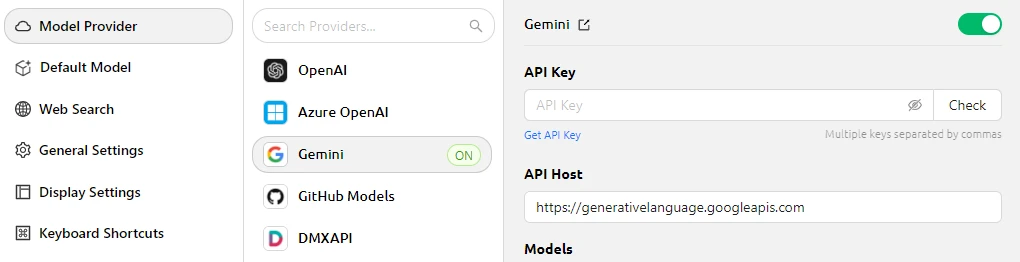
More useful information can be obtained by reading the cherry studio documentation.
Why choose Cherry Studio?
- Open source and free, privacy-friendly: Data is stored locally to eliminate the risk of leakage (it can also be backed up remotely to webdav).
- Comprehensive functions and easy to use: From conversation to drawing, it covers all AI application scenarios.
- Flexible expansion: Supports Ollama local model, custom CSS interface, and multi-session parallel operation to meet personalized needs.
Cherry Studio is suitable for novices to quickly get started, while meeting the flexible needs of advanced developers.
Although it may take some learning time for novices, its cross-platform support, rich functions and high customizability make it a powerful tool for improving work efficiency and creativity. If you are interested in AI tools, you may wish to download and experience it to start a smart way of working!
